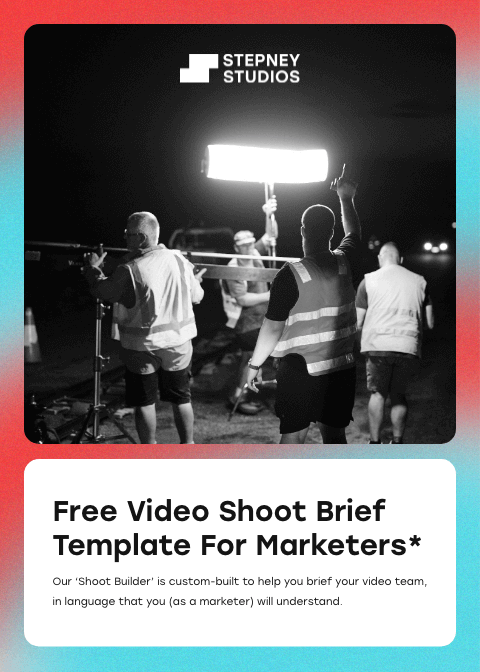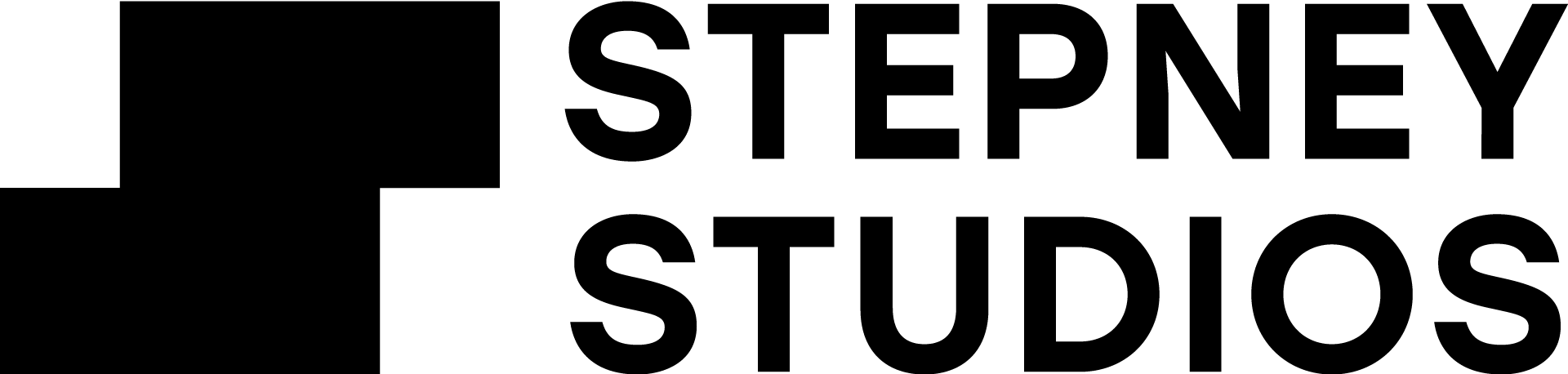Specifically, to edit videos means engaging in a series of steps that include organising footage, watching everything, assembling and refining the video, and finalising the sound, colour, and special effects. This field combines technological expertise with artistic vision to manipulate and rearrange video shots, creating content that engages and entertains audiences. Before diving into the video editing process, it’s crucial to choose the right computer and editing software, considering the editing process to ensure the necessary footage is captured for a smooth workflow.
Core Activities in Video Editing
The central task in video editing involves several key activities:
Cutting and Trimming: Video editors meticulously select and trim the raw footage to include only the best shots that contribute to the story or message.
Sequencing: Editors arrange the trimmed clips in a specific order to ensure the video flows logically and smoothly from one scene to another.
Adding Transitions: To make the video more visually appealing and to ensure a smooth flow between scenes, transitions such as fades, wipes, and cuts are employed.
Special Effects: For added impact, editors can incorporate special effects. These can range from simple black and white filters to complex digital effects that enhance the narrative.
Tools of the Trade
To accomplish these tasks, video editors rely on advanced video editing software, often referred to as an editor or an editing suite. This software provides the necessary tools to cut, splice, adjust, and refine video clips, emphasising its importance in the post-production phase. Popular editing software includes Adobe Premiere Pro, Final Cut Pro, and DaVinci Resolve, each offering a range of features that cater to different editing needs, from amateur to professional levels. These editing suites come equipped with a comprehensive range of editing tools, allowing for trimming, adjusting, adding effects, transitions, text, music, or filters, as well as advanced colour correction and grading to manipulate the colour and contrast for creative video production.
The Artistic Side of Video Editing
Apart from the technical aspects, video editing is also an art. Video editors must have a keen eye for detail, a good sense of timing, and an understanding of narrative structure to create an engaging and coherent story. They play a pivotal role in determining the final outcome of the video, making decisions that affect the tone, pace, and emotional impact of the final version of the project.
Impact on the Final Product
The expertise of video editors is crucial in the production of any video content, be it for television, cinema, or online platforms like YouTube. By manipulating footage, sound, and graphics, they shape the raw material into create a final product that conveys the intended message, captures the audience’s attention, and achieves the project’s objectives. Their creative and technical decisions can enhance the storytelling, making even simple content captivating and professional.
Choosing the Right Video Editing Software
Picking the best video editing software is key for anyone making videos. Whether you’re just starting out or you’ve been editing for years, the right of editing tools make your work better and easier. Choosing the right software is crucial for both beginners and professionals to learn video editing more effectively, as it supports their development from basic techniques to more complex tasks.
What to Look For
When you’re deciding on software, think about a few important things:
Your Experience: Some programs are easy for beginners, while others have advanced features for pros. Beginners might like simple interfaces, while experts need more powerful tools.
Tools and Features: Good software should have everything you need, like ways to put clips together, change colours, and fix sound. These help you tell your story better.
Working Together: Make sure the software works well with your computer and other programs you use. This makes your job smoother and quicker.
Top Choices for Editing Software
Adobe Premiere Pro: Great for professionals, it has many tools and works well with other Adobe apps.
Final Cut Pro: This one is only for Macs but is very fast and has excellent tools for colour and sound.
Avid Media Composer: This is a favourite for movie and TV making because it’s very good at managing files and detailed editing.
Boost Your Creativity and Speed
The right software lets you do your creative best without getting slowed down by technical problems. Look for programs that are easy to understand and use. Many also teach you how to make better videos, which helps a lot.
Special Needs
Think about what you need for your projects:
YouTube Videos: Some software has special settings for social media, which can save time.
Big, High-Quality Videos: If you work with high-quality video that takes up a lot of space, you need strong software that can handle it, especially for colour changes.
Working with Video Clips
Editing videos starts with raw video clips. These clips are the main parts used to build any video. Organising video files efficiently is crucial for editing, as it involves labelling video files, audio files, and still images clearly and keeping them on the same drive for easy access. Let’s look at how video editors turn these clips into finished videos.
Sorting and Selecting Footage
The first step is looking through all the captured footage. Editors spend hours watching clips to pick the best shots for their project. Choosing the right clips is very important because it sets the base for the whole video.
Reviewing Footage: Editors watch each clip several times to make sure they pick the best parts. This is about finding the moments that best tell the film or story or deliver the message.
Organising Clips: After choosing the right footage, editors arrange these clips so they are easy to handle and edit. They might tag clips with keywords or group them by scene.
Importing and Preparing Clips
Once the best footage is chosen, it’s time to bring these clips into the video editing software, like Adobe Premiere Pro or Avid Media Composer.
Using Editing Software: Programs like Adobe Premiere Pro let editors put their clips on a timeline. This makes it easier to see how the video will look in the end.
Setting Up the Project: Here, editors decide on things like the shape and quality of the video. This makes sure the video looks good, whether it’s for a big screen or a YouTube channel.
Enhancing Audio and Visuals
After placing the video clips, editors work on improving both the sound and picture.
Syncing Audio Tracks: Important soundtracks are added and matched with the video. This includes talking, background music, or sound effects. These sounds are key to making the video feel right.
High-Quality Audio: It’s important that the sound is clear and clean because bad sound can ruin good video. Editors might use tools to fix sound problems and make everything clear.
Post-Production Finishing Touches
Post-production is when everything comes together. Editors make the final changes to make sure the video is smooth and looks professional.
Color Correction and Grading: This step adjusts the colours to make sure they match and help tell the latest version of the story.
Adding Effects and Transitions: Effects and smooth changes between clips are added to help tell the story and keep the audience interested.
Cutting and Assembling Clips
Editing Techniques
Video editing starts with cutting and putting together clips. This helps turn simple recordings own videos into engaging stories. Programs like Final Cut and Premiere Pro are great for this. They have special tools that make editing easier.
Using Final Cut for Effective Storytelling
Final Cut is popular because it’s easy to use and powerful. It helps you cut clips accurately and put them together smoothly. This keeps the story flowing well. For instance, Final Cut has a feature that keeps clips lined up, so you don’t mess up the first video, when you make changes.
Exploring Premiere Pro’s Capabilities
Premiere Pro is also very useful. It works with many video types and can be used with other programs. This makes it good for different editing jobs. Also, there are online tutorials that show how to use Premiere Pro step-by-step. These are great for learning how to cut clips and use the program’s special features.
Enhancements with Music and Sound
Adding music and sound effects is another key part of making a great video. Both Final Cut and Premiere Pro let you add music easily. The right music or sound can make a video much better. In other words, it can change a simple video into the best video.
Leveraging Online Resources
There are many online tutorials that can help you get better at using Final Cut and Premiere Pro. These guides are perfect for learning how to add music, cut clips, add transitions, and do more with these programs. Therefore, if you want to make the best video possible, these resources are very helpful.
The Video Editing Process
Initial Setup and Organization
First, get all your clips and sounds ready in the editing software. This step is about organising. You sort and label everything so it’s easy to find later. This helps a lot when you start cutting and changing the video.
Rough Cut: Putting It Together
Next, make a rough cut. This means picking the best shots and putting them in order. Don’t worry about small details yet. Focus on the big parts, like which clips to keep and which to cut. This is where you make the big changes to your video.
Refining the Edit
After that, refine your edit. Now, look at how the clips flow together and listen for any background noise that needs removing. Good editing software can help a lot here, especially with cleaning up unwanted noise.
Final Edits and Enhancements
Then, you do the final touches. Add things like smooth transitions and effects to make the video look better. Check the colours and add any text or graphics. Every change here makes your video look more finished.
Exporting and Review
Finally, save your video in the format you need and check it one last time. Sometimes things look different after saving, so you might need to make a few last tweaks.
Editing for Narrative Structure
Editors must consider the narrative structure when assembling video clips. This involves deciding on the sequence of scenes and how they will be cut together to maintain continuity.
Advanced Editing Techniques
Using Better Software Features
As editors get better, they can use more complex parts of editing programs like Adobe Premiere to make key features of their videos stand out. Adobe Premiere is great for detailed edits that make your videos tell a story better. It’s perfect when you’re ready to start editing more challenging projects.
Improving Video Colors
Changing the colours in your video can make a big difference. It helps set the mood and makes all the clips look like they fit together. Adobe Premiere has tools that let you adjust colours to get just the look you want. For instance, you can make a sunset scene warmer to give it a cosy feel.
Adding Motion Graphics and Effects
Adding cool effects and moving graphics can make your videos more interesting and professional. Adobe Premiere lets you put in text that moves and graphics that catch the eye. It works well with Adobe After Effects if you want to do even more with your graphics.
Making Audio Better
Good sound is key to a great video. With Adobe Premiere, you can make sure the music and talking sound clear and match up with the video perfectly. You can also get rid of background noise that distracts from what’s important.
Editing with Multiple Cameras
If your video uses clips from different cameras, Adobe Premiere can help you line them up and switch smoothly from one view to another. This is really helpful for videos of events where lots of things are happening at once screen.
Using New Transitions
When you start editing harder projects, trying new ways to move from one clip to another is important. Adobe Premiere has lots of special effects that can make your video transitions exciting. For example, blending scenes together can make your video look more dynamic.
The Importance of Sound in Video Editing
Sound’s Role in Capturing Audience’s Attention
Sound plays a vital role in video editing, as it helps capture and hold the audience’s attention. So, a good video editor also knows that the audio can make or break the connection between the video and its viewers. By carefully selecting music and sound effects, editors can enhance the emotional impact and engagement of the footage.
Matching Audio with Visuals
During editing, matching audio levels and types with the visuals is crucial. This means adjusting the volume and effects so that they complement each scene without overwhelming it. For instance, a dramatic scene might require a subdued soundtrack to let the dialogue stand out, or an action-packed sequence might need intense music to keep up the energy.
Transitions and Audio
Adding transitions between clips is not just about visual flow but also about audio continuity. A seamless transition can help maintain the flow from one shot to another, keeping the viewer engaged and making the footage feel like a cohesive story. This is where the shot list becomes a handy tool for a good editor, as it outlines all the required shots and their corresponding audio needs, ensuring every transition is smooth both visually and audibly.
Utilising Sound Effects
Sound effects are essential in editing because they add depth and realism to the footage. Whether it’s the sound of footsteps, background noise, or special effects, they help draw attention to specific elements within a scene. Good editing syncs these sounds with the visual cues, enhancing the overall storytelling.
The Technical Side of Audio Editing
Audio editing involves more than just choosing sounds. It includes mixing, where various audio elements are balanced to ensure clarity, and mastering, where the final audio mix is polished to perfection. So, each piece of audio in the footage must be carefully calibrated to avoid issues like peaking or audio dropouts, which can distract from the footage’s impact.
Syncing Audio and Video
Accurate syncing of audio and video is crucial to maintaining the credibility of the video. Delays between audio and video can be distracting and may reduce the impact of the video.
Color Grading and Its Impact
Colour grading is the process of altering and enhancing the colour of a motion picture, video image, or still image. Therefore, this is often done to create a specific visual tone or mood.
Techniques in Color Grading
Colour grading can involve correcting colour imbalances as well as adding colour effects to create a stylistic look.
Editing for Different Platforms
The platform on which the video will be displayed (e.g., cinema, television, online streaming) can affect various aspects of the video changes the editing process, including the format and pacing of the video.
Tailoring Content for YouTube
When editing YouTube videos, editors must consider factors such as viewer and audience engagement, the use of tags, and how the video fits into broader channel strategies. To effectively edit YouTube videos, it’s crucial to utilise video editing software that caters to the unique requirements of YouTube content. This includes understanding the features of various editing platforms and selecting one that supports the specific type of video content being produced, whether it’s vlogs, tutorials, or cinematic content.
Post-Production: Final Steps in Video Editing
Post-production refers to stages of production occurring after the actual recording and ending with the completed record, film, or video.
Reviewing and Revising
The final steps of video editing involve reviewing the edited video and making necessary revisions to edit videos to ensure the final product meets all expectations.
Conclusion: The Art and Science of Video Editing
Video editing is both an art and a science, requiring a blend of technical skills and creative vision. Through effective editing, video editors shape raw footage into polished works that can inform, entertain, and inspire audiences.
Continuing Education in Video Editing
To stay current with the latest technologies and techniques, video editors must continually learn and adapt. Online tutorials, workshops, and new software releases are essential resources for a video editor’s ongoing education.